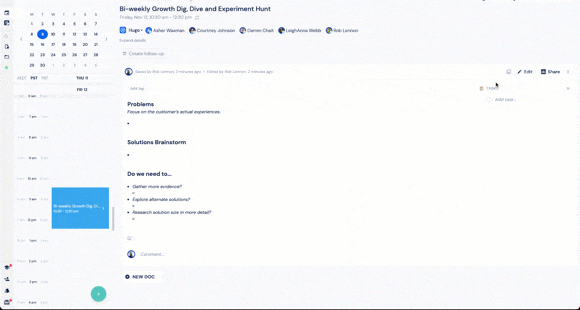
React to any meeting doc with emojis.
This can be a way to share celebrations and high-fives, as well as add process to your docs.Docs must be saved before you can react to them. To add a reaction, click the
🙂+
icon either in a doc's header or below the doc.Quick Reactions
Hugo gives you access to three quick reactions in the header by default. You can use these as simple shorthand to let others know if you've seen something, if you agree, or if you are done with a task.
Emoji Meanings:
- 👀 -> I've seen this / Am looking at it right now
- 👍 -> I'm onboard / aware
- ✅ -> My tasks or sections to fill out are complete
Reactions + Slack = 💕
Reactions work especially well when sharing notes to Slack. From the Slack post, you can signal whether you've seen something or taken action, staying aligned with your coworkers with the click of a simple, tiny picture.
If you signed up before we built this feature, you may need to quickly re-authenticate Slack to enable syncing emojis between Hugo and Slack.
Support for
custom Slack emoji
is included in this release as well. Admins can set that up here.